Contact
Info
- Privacy Policy
- Terms of Use
Company
B-23A-3, The Ascent Paradigm, No. 1, Jalan SS7/26A, Kelana Jaya, 47301 Petaling Jaya, Selangor, Malaysia
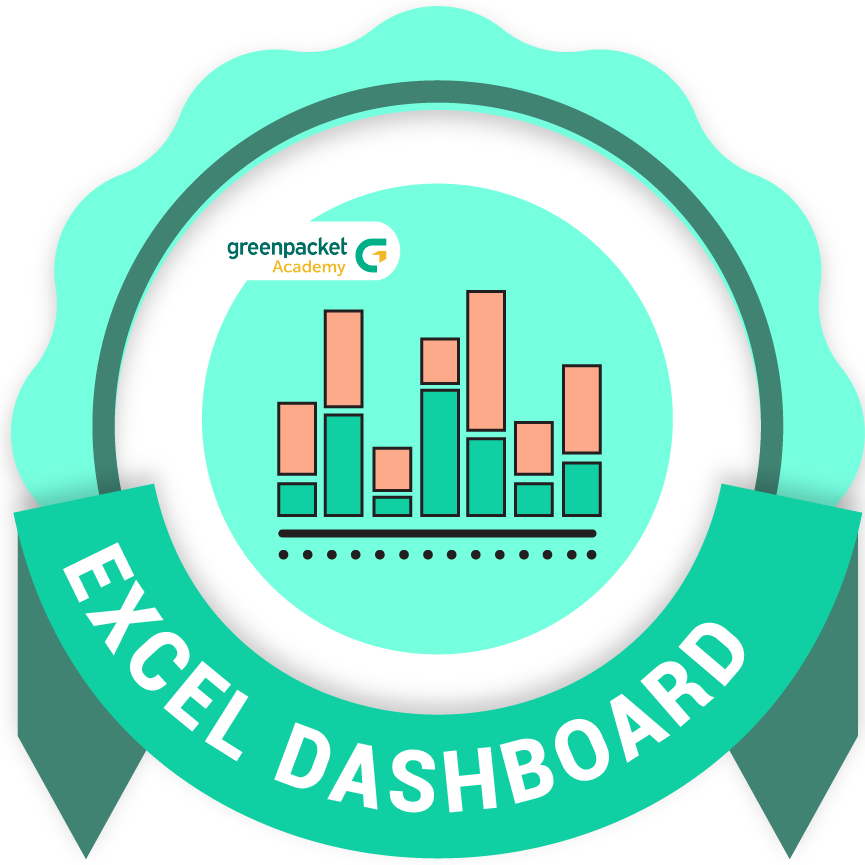
Dashboard reports allow managers to get high-level overview of the business and help them make quick decisions. This course teaches you to create well-designed Excel dashboards so you and your colleagues can see trends and make quick decisions informed by data.
This Microsoft Excel Dashboard course comes with templates, tools and checklists that can be applied directly to your Excel reports.